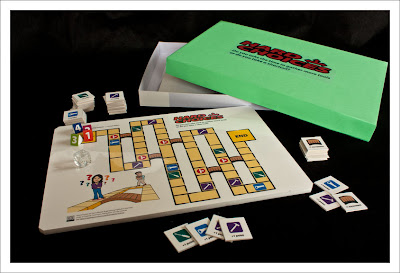This note describes my experiences getting a 3D mouse to work in a Qt application on Windows.
The
3DConnexion 3D mouse is a 6-DOF controller often used for CAD and engineering applications. 3DConnexion provide an SDK for windows which provides integration with MFC applications but not for Qt.
RAWINPUT support for Qt
The recommended method of supporting the 3DConnexion 3D mouse is to use Windows RAWINPUT message to receive the data from the mouse and then process those message to get the motion data.
There are 2 problems here
- Qt has no native support for RAWINPUT - it is a windows only system and Qt has no corresponding Qt events for the 3D mouse
- The "out-of-the-box" version of Qt does not forward RAWINPUT messages as they are received - at least up to Qt 4.6.2. On windows 7 Qt4.7.1 seemed to work with no modification.
The Raw Input API provides a "stable and robust way for applications to accept raw input from any HID, including the keyboard and mouse." [
msdn] This enables the application to get the actual data sent by the HID device without any processing being done by windows first.
The application first registers to receive Raw Input from a particular device type, then when that device has data the application receives a WM_INPUT message in its event queue and the queue status flag
QS_RAWINPUT is set. The application can then retrieve the data using the Raw Input API.
Raw Input was added in Windows XP, so is not available in Windows 2000
(Which is important -- see below.)
Raw Input and Qt
The problem with Qt (at least in 4.6.2) is that the version from the installer does not process Raw Input messages correctly. The way of collecting these the Raw Input messages is to set an event filter on the QApplication which gets the native windows messages. These can then be processed by the application using the Windows Raw Input API. However, the WM_INPUT messages are not being received by window/event filter the until some other event such as a mouse or timer event occurrs. Moving the 3D mouse causes no events to be received by the event filter but then if the normal mouse is moved (or key pressed etc)
all(?) the 3D mouse events arrive.
The problem can be traced to QEventDispatcherWin32?, which maps the windows messages onto Qt Events. Specifically, the line
MsgWaitForMultipleObjectsEX(nCount, pHandles, INFINITE, QS_ALLINPUT,MWMO_ALERTABLE);
in the processEvents function of QEventDispatcherWin32. This is blocking and not waking on WM_INPUT events.
The windows documentation for this notes that
QS_ALLINPUT, which includes
QS_INPUT, “does not include
QS_RAWINPUT in Windows2000.” Therefore, the problem is that the binary Qt installer is built to work on all windows platforms, so during the compile
_WIN32_WINNT is defined to something less
that WinXP? (0×501) so that raw-input messages are not handled.
The fix is to re-compile Qt passing
-D _WIN32_WINNT=0×501 to configure so that the WM_INPUT messages are correctly passed to the event filter when the 3D mouse is moved.
So this is not really a Qt bug, but rather that Qt is compiled for an "earlier" Windows platform which does not support Raw Input.
Sample Code for Qt and the 3D Mouse
I updated the 3DConennexion code for MFC to work with Qt. It uses an event filter to pick up the raw windows events then extracts the 3D Mouse information. This is then available as a Qt
signal.
The zip file below contains a very simple application which displays the motion data in a window. This was tested with Qt 4.7.1.
3DMouse.zip